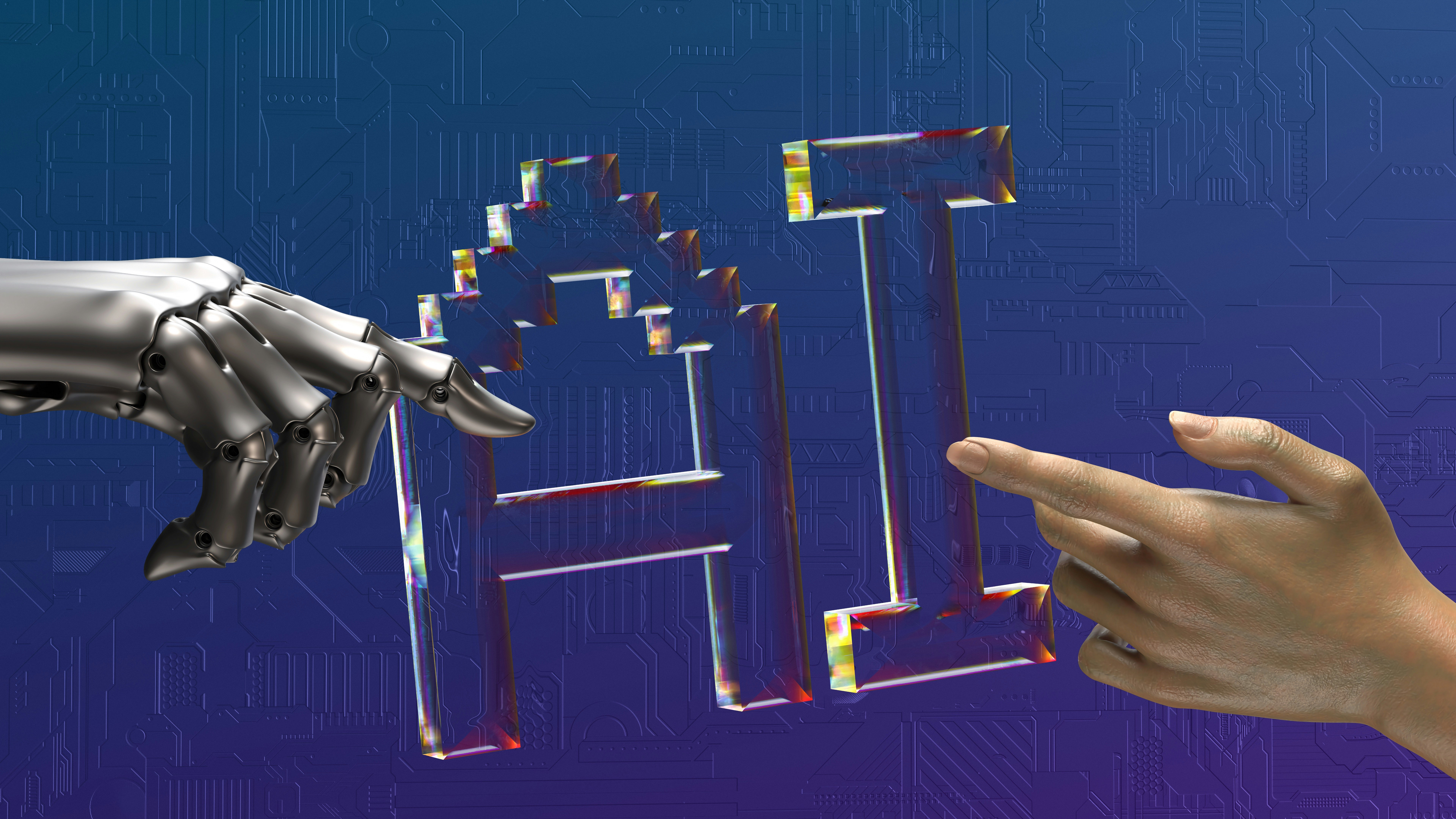7 AI Email Assistant Features You Need for Perfectly Crafted Professional Emails
October 16, 2024
7 AI Email Assistant Features You Need for Perfectly Crafted Professional Emails
Xylo for Business
Even with today's breakneck digital pace, email remains the core of professional conversations. Yet, the sheer volume of emails and the need for tailored, precise communication can overwhelm even the most seasoned professionals. Enter AI email assistants — transformative tools that not only streamline the process but enhance it by making emails more effective, personalized, and contextually relevant. Whether you're a busy executive, a marketer, or part of a customer service team, the right AI email assistant features can drastically improve how you craft professional emails.
In this article:
Why AI-Powered Email Assistant Features Matter
Personalization and Contextual Recommendations
Summarization Features
Tone Adjustment and Sentiment Analysis
Grammar and Spell Check with Professional Enhancements
Follow-Up Reminders
Action Item Detection
Smart Reply Suggestions
Elevate Your Email Communication with AI Email Assistant Features
Why AI Email Assistant Features Matter
AI email assistants like Xylo AI are designed to automate and enhance everyday communication, enabling professionals to manage their inboxes more efficiently. They do this by analyzing email content, tone, and context and offering smart suggestions to improve clarity, reduce errors, and create more personalized interactions. According to a Gartner study, businesses that implement AI-powered communication tools see a 15% increase in email response rates and a 25% reduction in manual email tasks.
The benefits of these tools go beyond mere automation; AI email assistants are becoming essential for professionals looking to elevate their communication game. Let's explore some of the top AI email assistant features that help craft the perfect professional email for any setting.
1. Personalization and Contextual Recommendations
Effective email communication is all about personalizing your message to fit the recipient. Whether you’re sending an email to a colleague, a client, or a potential business partner, crafting the right message requires understanding the recipient's needs and preferences.
An AI email assistant can analyze past email threads and provide suggestions to personalize your message. For example, it might recommend addressing a project update differently to a client versus a team member by adjusting the tone and content. This contextual understanding helps ensure that your emails are not only relevant but also foster stronger relationships.
Example:
Imagine you’re following up with a potential client. Based on your previous email exchanges, AI might suggest:
Subject line suggestion: "Following up on our last conversation about [Project Name]"
Message tone: Friendly but professional, with a call to action based on the client’s expressed interest.
2. Summarization Features
With overflowing inboxes, finding the key points from long email threads can be a time-consuming task. AI email assistants like Xylo AI use natural language processing (NLP) to automatically summarize lengthy emails into concise, actionable insights.
This feature saves professionals from having to sift through every single detail, ensuring they can focus on the core message and respond appropriately. It's particularly useful in industries like project management or customer service, where email threads often become long and convoluted.
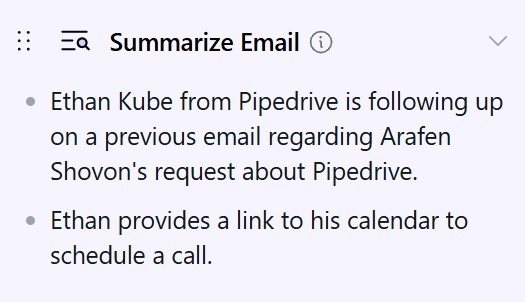
How it Works:
The summarization feature condenses entire conversations into bullet points or short paragraphs, highlighting:
Key takeaways
Action items
Relevant attachments or links
This makes it easier for you to respond without missing important details, boosting your productivity.
3. Tone Adjustment and Sentiment Analysis
The way you convey your message is often as important as the content itself. A slight change in tone can make the difference between a deal won or lost. The tone adjustment feature in AI email assistants ensures that your message is aligned with your intent.
By analyzing the sentiment behind your text, AI can recommend adjustments — whether it’s softening a message for a more polite approach or making it more direct for urgency. This feature is particularly useful when navigating tricky professional conversations, like negotiations, complaints, or performance reviews.
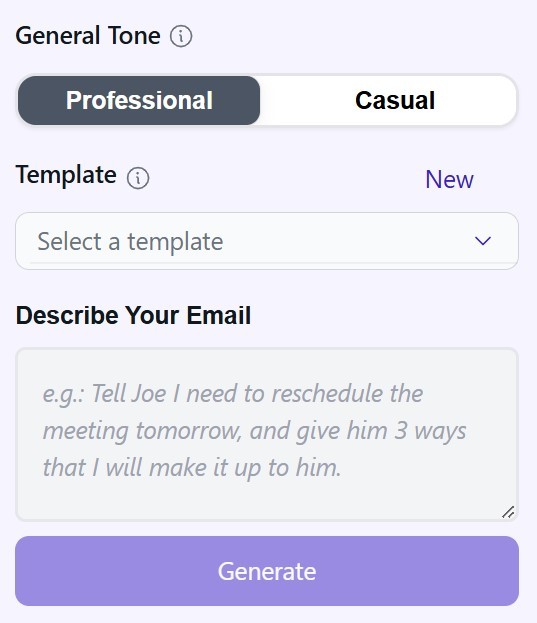
Real-World Scenario:
You may want to send a gentle reminder to a colleague about a missed deadline. Instead of sounding accusatory, Xylo AI could suggest phrases like:
“I wanted to check in on the project status.”
“Could you provide an update on [Task]?”
This subtle shift in tone helps maintain professionalism while keeping the conversation constructive.
4. Grammar and Spell Check with Professional Enhancements
There’s nothing worse than sending an important email only to realize that it’s riddled with typos or grammatical errors. But AI email assistants go beyond basic spell-check tools by offering context-aware grammar and syntax suggestions. Tools like Xylo AI ensure that not only is your email error-free, but it also meets the standards of professional communication.
The assistant can also suggest more polished and concise ways to phrase your thoughts, turning a lengthy paragraph into a crisp, impactful message. For instance, instead of writing, “I wanted to let you know about the progress we’ve made,” Xylo might suggest, “Here’s an update on our progress.”
5. Follow-Up Reminders
Following up on emails is crucial, yet it’s something many professionals overlook. AI email assistants provide automated follow-up reminders, ensuring you never drop the ball on important conversations. This feature tracks your sent emails and offers reminders when a follow-up might be necessary, based on typical response times and the urgency of the message.
Example:
You send a proposal to a potential client. If there’s no response within a few days, your AI email assistant will notify you, recommending a follow-up email with templates or customized suggestions like:
“Just checking in to see if you had a chance to review the proposal.”
This simple feature can dramatically improve response rates and keep important opportunities from slipping through the cracks.
6. Action Item Detection
Professional emails often contain action items — tasks that need to be done or points that need to be addressed. Xylo AI can detect and flag these items in real-time, ensuring that no task or request gets lost in your inbox. It can even automatically add these tasks to your to-do list or calendar, integrating seamlessly with tools like Outlook and Google Calendar.
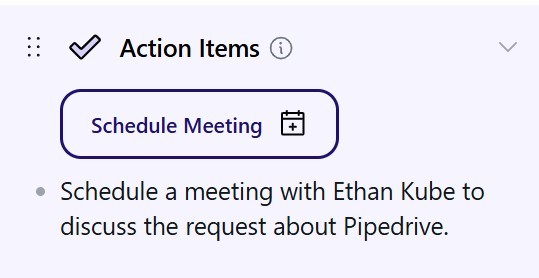
For example, if an email includes a request like, "Please send the revised contract by Wednesday," the AI assistant will recognize this as an action item, remind you of the deadline, and provide relevant prompts or follow-up reminders.
7. Smart Reply Suggestions
AI email assistants don’t just help you craft emails — they also provide smart reply suggestions for faster responses. Using machine learning, these assistants analyze incoming emails and recommend quick replies based on the context. For frequently asked questions or simple confirmations, smart replies can save significant time, especially when managing a large volume of emails.
Example:
If someone sends you an email asking, "Can we reschedule our meeting to 3 PM?"
AI might suggest: "Sure, 3 PM works for me."
"Let me check my calendar and get back to you."
These templates can be customized further, but they offer a fast and efficient way to keep your communication flowing.
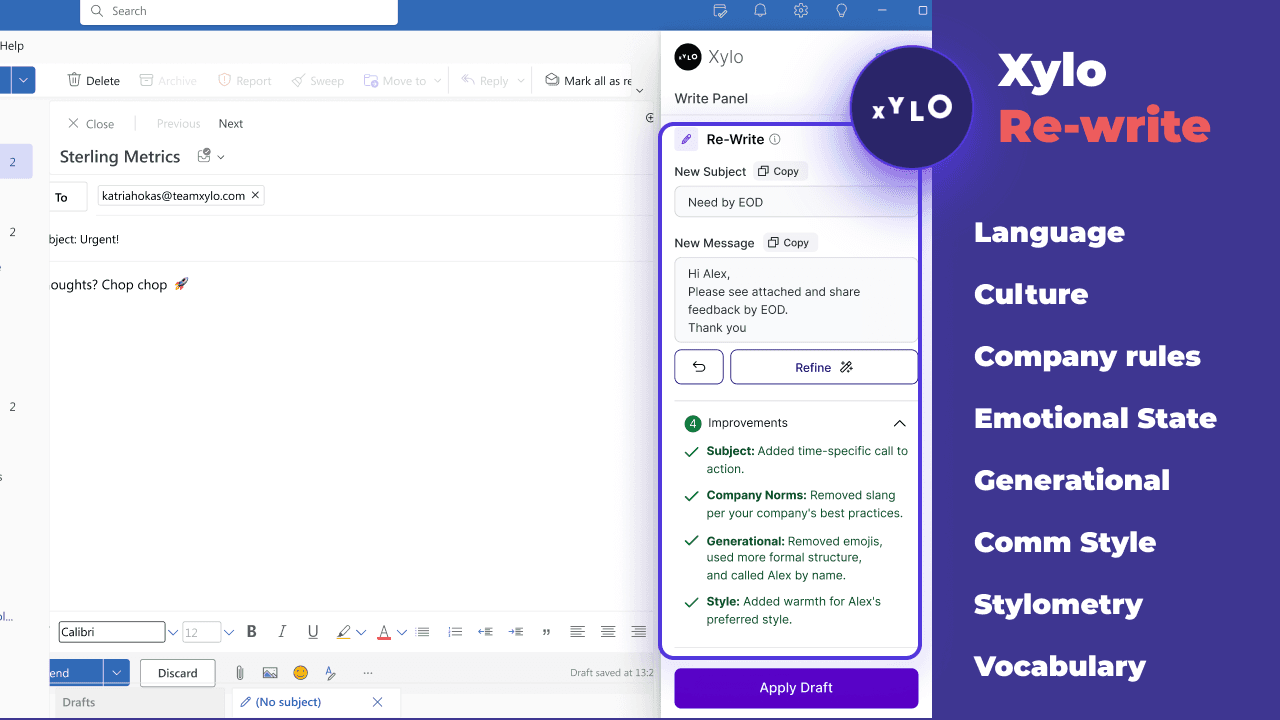
Elevate Your Email Communication with AI Email Assistant Features
Incorporating AI email assistant features into your professional routine can drastically improve your communication efficiency and accuracy. From personalized content recommendations to smart reply suggestions, tools like Xylo AI are designed to help you craft the perfect professional email — every time.
With AI powering your email strategy, you’ll be able to navigate complex conversations, streamline follow-ups, and ensure that your message hits the mark, regardless of the recipient. As the future of professional communication continues to evolve, adopting AI-powered tools is no longer optional — it’s essential for staying competitive in the modern business landscape.
Ready to transform how you communicate? Start leveraging Xylo AI’s cutting-edge email assistant features today!
Click here to get Xylo AI on your Outlook
Related articles